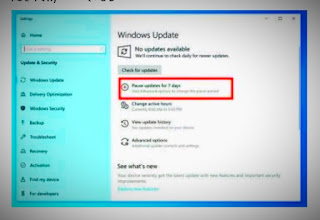 |
| Windows 10 Update - www.chinguriabarta.com |
Operating systems provide regular updates. Creator companies release updates at various times to minimize various errors or to protect users from malware or virus attacks. So it's good to keep regular operating system updates.
As with other operating systems, Windows-TEN is also updated regularly. But this update often causes annoyance. For example, suppose you are doing something important on a PC or you do not have a broadband Internet connection at the moment.
 |
| Windows 10 auto update off - Helal Khan |
Because the update process consumes a lot of internet data, the computer also slows down the speed of the update. In such a situation, it is good for the user to keep updated. This can be done in two processes. And Keeping updates off of a specific Internet connection.
Many users use limited Internet packages. They do not have unlimited internet like broadband internet. So they don't want to spend the internet in the update process. If you want to stop updating them, you need to go to the PC's network settings. The name of the connected Internet connection will be displayed there. Click on the desired name and go to Properties. Selecting 'Set as Metered Connection' from there will stop the update process during the Internet.
Postpone updates for the period.
To do this, go to 'Updates & Security' from computer settings and click on 'Windows Update'. A new window will appear there. Selecting Pause Updates for 7 Days will stop the update process for the next seven days.
Thanks for reading our post.
Stay tuned to our website for all the new news and information.
Please follow our site and visit this site - www.chinguriabarta.com




No comments:
Post a Comment
Please do not enter any spam link in the comment box.